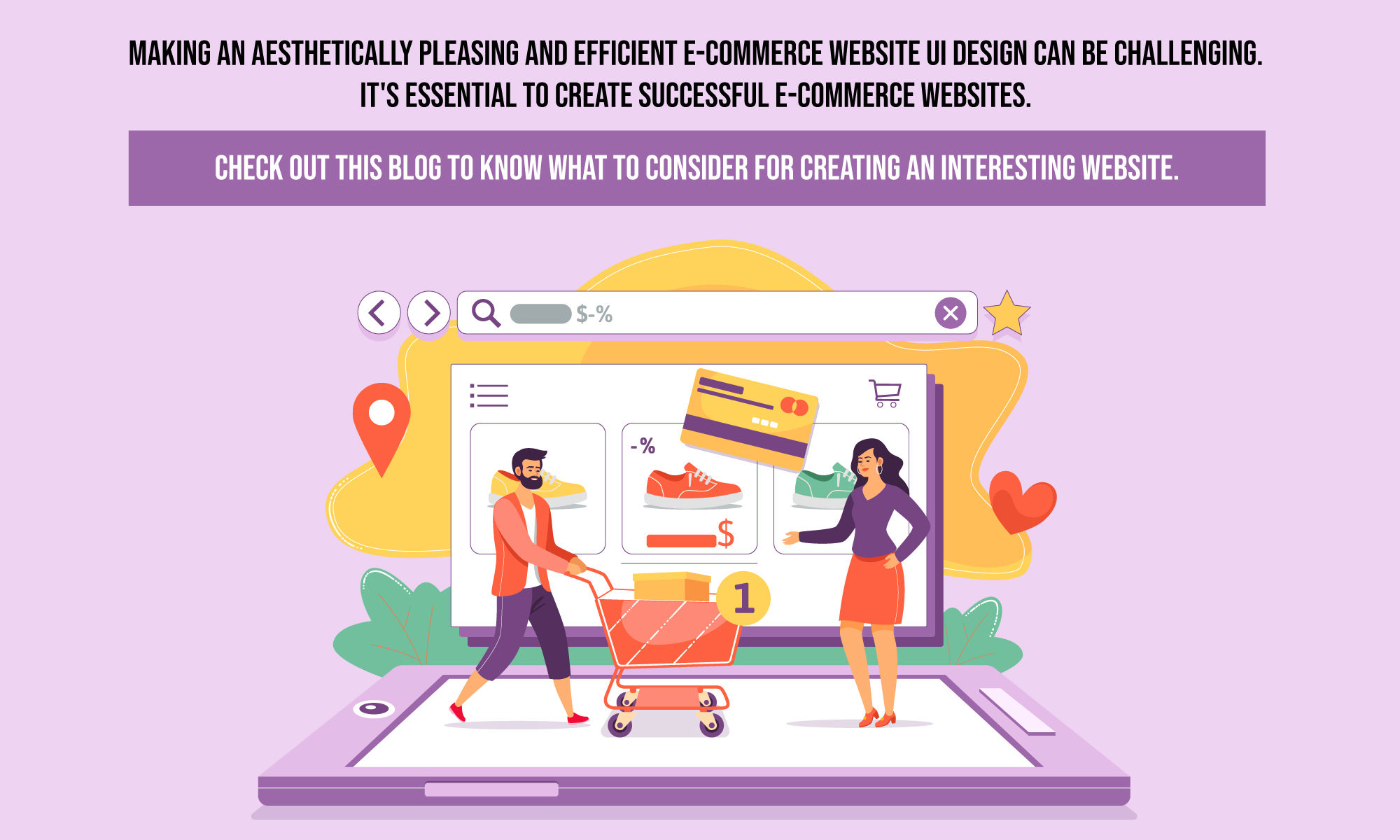The fundamental goal of an effective E-commerce design is to provide a user-friendly purchasing experience. A functional design meets the needs of customers by making shopping enjoyable and accessible.
A functional UI design is crucial for shopping websites since it is the only effective tool for attracting, engaging, and converting customers. As a result, E-commerce UI design must be appealing and consumer-friendly. An intuitive website, pleasant product display, and the arrangement of relevant data (such as price, size, and summary) are the ingredients of an excellent E-commerce website design.
This blog describes four recommended practices for an engaging UI design for a dynamic E-commerce website:
1. Make navigating smooth and quick.
It is generally exhausting for the buyer since they must scroll, search, and revisit the page to see the items they want to see.
That is when you simplify!
Enlist the primary product line you are selling with simple tabs for category heads. Customers may explore the sub-categories and select what they want by clicking these tabs. This is where breadcrumbs (often found at the top-left corners) come in handy.
2. Make an intelligent Search Bar!
Every customer’s guiding light is the search bar. That’s where they discover everything, regardless of whether they truly require it. A search bar will assist you in engaging the consumer and perhaps selling more items.
So, regardless of how far the client has gone, this function must be present at all times. It also makes no difference if your E-store is tiny or large in scope. The search feature is the most prominent element of any e-commerce platform and is typically where a consumer starts their trip.
3. Display every specification on the same page.
When it comes time for the buyer to select a product, try to give every information about the item in the most attractive way possible. Deduce a display scheme that allows you to display all the item’s sizes, colors, and styles.
To avoid creating any uncomfortable circumstances for the buyer, provide all relevant information about buying in one place. This data must include, but is not limited to, delivery fees, shipping costs, and product regulations.
4. Make it simple to select product variations
Some goods, such as clothing, have a varied color scheme for the same pattern or various designs on the same piece of clothing. Make a drop-down list with comparable goods, or place them at the bottom in a specific, highlighted area. As a result, the client does not have to explore the variants from the main menu and then navigate to its product page. Instead, consumers may easily navigate to a particular category and find the product and compare its variants.
5. Make sure the UI and UX are appealing and clean.
Because there are dozens of stores selling just what you might be selling, the best way to stand apart is to provide an appealing UI design. It makes little difference whether your items are more expensive; clients will probably pay extra if they find the appearance and feel of your shop appealing.
The ease of use, readability, and accessibility of your page is significant. Functional CTAs and quick purchasing procedures are good, but if consumers do not consider your website appealing, they may shop elsewhere.