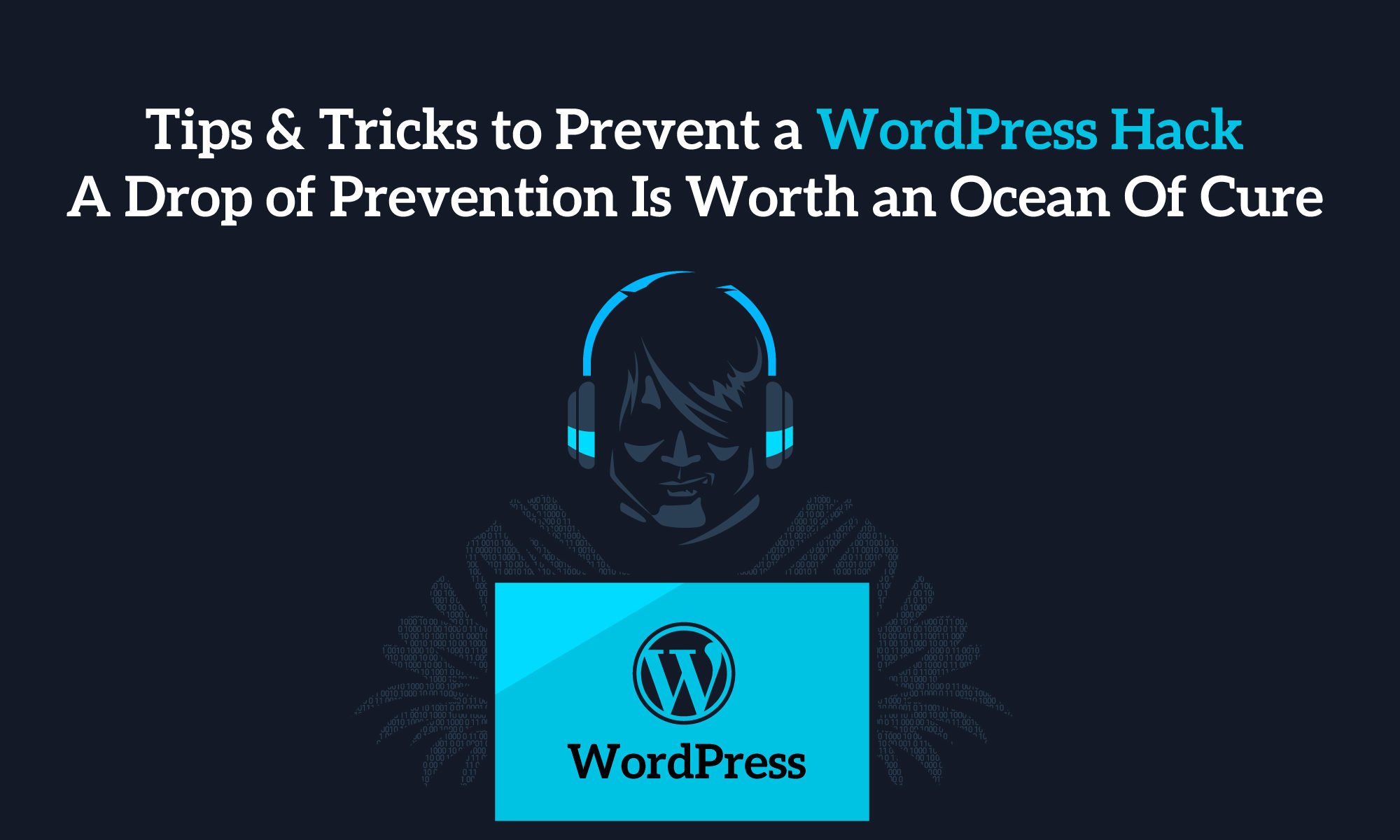WordPress is the most widely preferred Content Management System (CMS) out there. More than 1/3rd of websites run on WordPress worldwide, and this number will keep on increasing even further each year due to WordPress’s ease. However, along with its advantages, WordPress comes along with its faults. The major flaw is – A WordPress Hack, i.e., when your website consisting of millions of users gets into unwanted hands.
What happens when your WordPress site gets hacked?
- Files can get uploaded to the server containing malicious code or PHP backdoors.
- Files already on the server, such as your theme files, can get modified.
- Harmful code can get injected into your WordPress database.
- Numerous posts and pages can get published containing spam code.
- Your site can get redirected to malware sites.
In simpler terms, having your site hacked will make you end up in huge trouble. It can take hours for you to recover your site, and by that time, Google might decide to blacklist your website, which will be a big hit for your SEO. It is always easier to prevent a WordPress hack rather than recovering from one.
It is inevitable for you to stress about the possibility of your website getting hacked. But, there is one thing to remember. Your WordPress site will remain safe if you take the necessary steps diligently. Now, you must be wondering what practices I can regularly implement to prevent my website from being hacked as a developer.
Let’s understand some of the best practices that can help you safeguard your WordPress website in the long run:
Keep your WordPress Version, Themes & Plugins up to date:
The most obvious security measure to be taken is regularly updating the WordPress version and the themes and plugins running on your site.
Each update of WordPress not only brings a wide variety of new features but significantly brings with it bug fixes and security fixes.
Although this practice is pretty apparent, many developers forget to update these functionalities and leave their websites vulnerable to a hack. One of the significant steps you can take towards protecting your website is regularly doing these updates without fail.
Never Overload your website with Themes & Plugins:
WordPress provides you the feature to customize and enhance your website’s look through thousands of plugins and themes of your choice. Although it is necessary to customize and extend your site’s capabilities, it should not come at the price of your site’s security. Security should be your No.1 priority.
Even if your WordPress, Themes, and Plugins are updated, there is still a chance that your site might be at risk.
Why? Because WordPress does Plugin Enumeration, allowing hackers to figure out what plugins your site is using.
Therefore, avoid installing unnecessary plugins and always read about the plugin you are about to install from the developer’s site. Trust the plugins or themes which are being widely used and being actively updated by its developers.
Disable File Editing
Whenever you install a theme or plugin, WordPress permits “Admin” to edit the PHP files associated with those themes and plugins by default. The editing can get quickly done from the Admin interface.
However, when your website gets hacked, and the hackers gain access to your Admin Account, the first thing they look out for is whether File Editing is enabled.
If it is left enabled, hackers can easily inject and execute malicious code on the server, thus destroy your website within minutes.
To prevent this, add the following piece of code in the wp-config.php file: –
define(‘DISALLOW_FILE_EDIT’, true)
Always use SFTP-SSH instead of Plain FTP:
Both FTP and SFTP-SSH are used to connect to the webserver and upload files on them.
Using SFTP is the same as FTP. However, there is a key difference between them. When you connect to your WordPress site using Plain FTP, your password gets sent to the server unencrypted, i.e., it is visible and can get easily stolen. On the other hand, when you connect using SFTP, your password and other data are sent to the server in an encrypted format, i.e., your password is never sent in the clear and cannot get intercepted by a hacker.
Therefore, always change the protocol from FTP to SFTP-SSH when connecting to your website.
Strong Passwords for all your WordPress Accounts
Many potential threats can get avoided if you implement good security habits from the beginning. A strong password is a crucial facet of this.
Passwords are the keys to your WordPress site. Therefore, never make the following mistakes while creating a password: –
- Use of any permutation of your real name, company name, or the name of the website.
- A word from a dictionary, in any language.
- A short password.
- Use of numeric-only or alphabetic-only password (Mixture of both is best).
While creating a password, the primary purpose is to eliminate a brute force attack’s possible success.
Apart from a strong password, you can even opt for HTTP authentication or two-factor authentication.
In Conclusion, if you plan to set up a WordPress website for your use, or your online business, always follow these practices. By no means will these practices make your site perfect in terms of security, but they will ensure a sizeable authentication layer to make your site nearly impenetrable.
If you want recommendations on which plugins and themes will best suit your WordPress website, look no further than 6DegreesIT. Our professional WordPress developers will guide you in ensuring the highest security level for your website while improving your website’s overall look.
Contact us today!